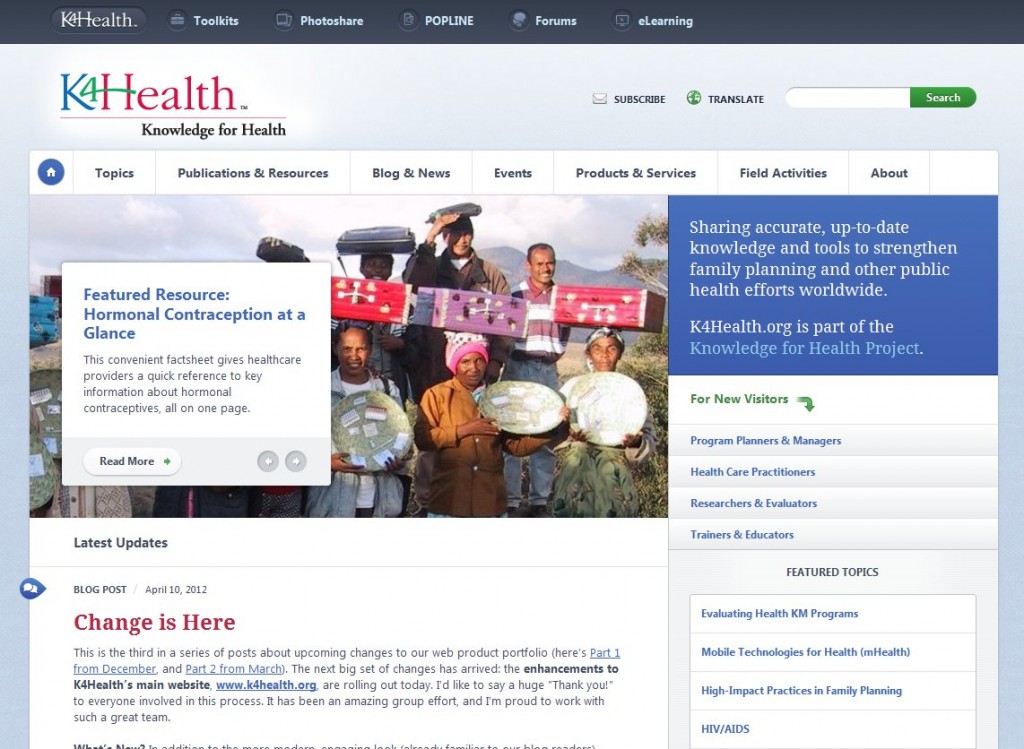“It’s a garden, not a stained-glass window” is a metaphor I came up with to talk about knowledge management, content management, ongoing curation and database management, and iterative design processes. I think I started using it about ten years ago. A few different people have recently told me how much this concept has helped them, so I’m putting it here on my blog for intellectual property/attribution reasons.[1]
Many ideas in U.S. corporate culture come from industry and manufacturing. Objects and processes in a factory, mine, or construction site have to be perfect in some ways—they have to fit in a specific slot and happen at a specific time, or other things will go badly wrong. This interchangeable parts/assembly line/standardized processes way of thinking has created efficiencies and opportunities for expansion beyond the wildest dreams of the artisanal producer.
But this industrial mindset also (in my opinion) warps our way of thinking about other kinds of work. In my professional milieu (focused mostly on knowledge management and web content strategy), many things can’t ever be perfect, or finished. I used to find this frustrating. I like finishing things: making something polished, and checking it off a list. I used to feel panicked letting something go when I knew it could be better.
We also live in a time when few things are made to last. A stained-glass window in a Gothic cathedral had to be as perfect as possible; it was made to last a thousand years, unchanging. I used to feel the same way about my work—that it would be a permanent reflection of me, or of a moment captured out of time.
Then the metaphor came to me: These are gardens, not stained-glass windows.
This metaphor encapsulates and summarizes a lot of other thinking—from “the perfect is the enemy of the good”; to artistic or aesthetic traditions that acknowledge transience and imperfection (Arachne’s hubris, wabi-sabi, the apocryphal-but-appealing imperfect stitch/Persian flaw/humility square); to Seth Godin’s “Ship!” concept.
Recognizing that you need to constantly change things doesn’t mean you failed in the first place. A garden is never “finished.” You plan, and you plant, and you tend. Dig up weeds, or leave them be. Carry water, or wait for rain. Become the mother of mantises. Some things grow better than you expected (make a bigger bed for them, next year). Sometimes things don’t go well; your soil has an invisible pathogen, and all the cantaloupe plants turn to rot. A tree next door dies, or your neighbor builds a new fence, and the light in your garden changes. You have an early hot spell, and all your lettuce bolts and turns bitter. Maybe the people you are feeding suddenly become allergic to eggplant, or decide they don’t want to see another turnip until next year.
So, a small practical example: You worked hard on that user manual. You took every function into account, organized it in a way that made sense to you, and crafted the instructions carefully. But your work is not done: Watch to see how (or whether!) people use the manual. What challenges can they still not solve themselves? What questions do they still ask? Check your readability; are your sentences too complicated? Do you use words they don’t know? Check your information architecture: Do people not understand your category names or chapter titles? Maybe they don’t want a 300-page reference book at all. Maybe they want a “Top Five Tips” sheet.
Another: You made a website. People used to come to the homepage and click through the navigation to find what they are looking for; more often now they come to a specific page from Google or Facebook. They look at one thing, and they leave. Do you try to force them through the homepage—make them come through the garden gate, walk past the things they don’t want, dig for the things they do? No. You change your page aliasing, check your metadata, submit a sitemap for crawling, make sure your site search works well. Or you push new posts straight to social media. This delivers your goods to the people who want them—sometimes before they are even inside the gate—wherever they are coming from.
Your audience changes, or they want something different. The environment changes. Information changes. You can—and must—adjust to those changes. That’s how we tend the garden of human knowledge. That is the process that creates culture. It’s what knowledge management, writ large, is for. It’s how we survive, thrive, and build a better world.
[1] Like everything else on this blog, I’m offering the metaphor under a Creative Commons Attribution-Noncommercial-Sharealike license. This is my metaphor, my meme, my idea. You can use it, if you want, as long as you say it it is mine, and you’re not trying to make money from it. More details on my Fine Print page. [Go back up to reference point.]