On Wednesday, I found myself in need of sage advice to help manage expectations and soothe frustrations with the process of switching bulk email providers. I spent a couple hours late on Wednesday night noodling around on the MailChimp site and thinking about how much I love them, and then thinking that the Top Ten Totally Sweet Things About MailChimp (Today) would make a cheerful and possibly useful post.
First, a little back-story: Almost everything I know about bulk email best practices I learned from MailChimp. Circa 2002, I needed to convince my executive director to get permission from people before sending them bulk email, and to update our list once in a while. I was new, and green, and practically not a geek at all [1]. My advice did not sway her. MailChimp’s materials did.
As a small detail of our current series of enhancements to our web products portfolio, our stellar Drupal-things advisor Ian Cairns mentioned that Drupal integrates with MailChimp better than with our current bulk email provider. Would we mind switching? I was not only sold; I was thrilled.
It hasn’t quite been all sunshine and happy monkeys. The learning curve has been steeper than I expected. Customizing templates has not been a five-minute effort. I’m undaunted. A lot of the struggle is due to various “it was like that when I got here” practices that are worth the effort to change. (Just because we’re used to doing something a particular way, and it’s easy, does not mean it’s a good way of meeting our goals or our audiences’ needs.[3]) Hence, my need for education materials. Which brings me to:
Top Ten Totally Sweet Things About MailChimp (Today)
(1) Email Marketing Benchmarks. MailChimp keeps a massive campaign analytics analysis project simmering away, and occasionally updates this chart, which shows average open rates and other useful stats sorted by senders’ industry. I know we should be aiming higher, but I also know not to set my sights unrealistically high. (This is a great teaching tool for people who think something is wrong if our open rate is less than 99%.)
(2) Inbox Inspector. Just because something looks good in Outlook doesn’t mean it will work in Gmail (or Thunderbird, or Lotus Notes). I used to maintain a bunch of email identities in things like Yahoo and AOL, and send test emails to all of them. This is still a good idea, but since we don’t have a full-time person devoted to email testing, Inbox Inspector saves a lot of time.
(3) Top HTML Email Coding Mistakes. The basics.
(4) MailChimp can go to your website and pull your logo, color scheme, and fonts to customize templates automatically. (I haven’t seen this work yet, but I am excited about the possibilities.)
(5) The Random Wisdom of the MailChimp
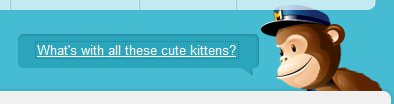
When you’re logged into MailChimp, there’s a little header item in which the MailChimp greets you, or links out to something funny or amazing or useful. These links are often ape-, monkey-, or kitten-related. Sometimes they are aimed to please a particular flavor of nerd-geek (e.g., Who would win: Bruce Lee or Iron Man?) Everyone needs a two-minute mental break once in a while.
(6) The MailChimp International Guide. Do you have subscribers outside the United States of America (or heck, outside your own time zone)? Wouldn’t it be delightful if you could adjust the time your subscribers get your campaign, while still only having to do a single send? (Hint: It would. See below.)
(7) Best Days/Times to Send. It makes a difference to your open rate. I’ve seen it in action.
(8) What’s the best way to keep your mail out of spam and junk filters? Don’t write like a spammer.
(9) A/B Split Testing. This is a way of testing different messages to see what works best. An amazing example of this kind of testing is minutely (and inspiringly) documented over at the Wikimedia Foundation in their 2011 Fundraising Noticeboard.
(10) Google Analytics Integration. Track the effect of your bulk email on your website traffic with no cutting and pasting!
So, those are this week’s thoughts about why I have a big giant geekcrush on MailChimp.
[1] One day I’ll link to my list of geek badges. Eventually I should move them onto this site. Maybe they’ll get their own page. One day I might also provide you with “Go back up” links, o faithful footnote-readers.
[2] I would like to mention Ian’s last name and link to his LinkedIn profile, but I want to check with a few people to make sure they’re cool with that. Including Ian.
[3] This is not meant as criticism. It’s “constructive disruption”, according to our equally stellar organizational development/governance consultant Bob Keating.